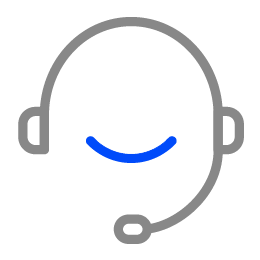After the new hard drive is connected to the computer, why can't I find the hard drive and drive letter?
Due to the limitations of the operating system, the Windows XP system can only support 2TB capacity hard disks. Hard disks larger than 2TB capacity cannot be supported and cannot be used normally. *Method of operation: First, right click on "Computer", then click "Manage", open into "Disk Management", find the new hard disk, right click "Initialize", select "MBR hard disk capacity is less than or equal to 2TB" or "GPT (greater than 2TB)" Then, "New Simple Volume", the default partition is formatted in the next step. After the formatting is completed, the hard disk can be used normally, and the newly added drive letter is displayed.