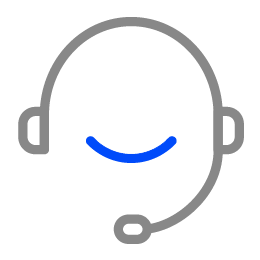Some methods to monitor the hard drive’s status
1. Use the S.M.A.R.T Tool.
Windows OS: Open the ‘Start Menu’ – Type ’cmd’ – Click ‘Command Prompt’ – Input the text ‘wmic diskdrive get model,status’ – Press ‘Enter’.
Then it will show your drive, followed by its status one by one. You may tell the drive’s health by ‘OK’ or ‘Pred Fail’
Mac OS: Open the ‘Disk Utility’ tool by going to ‘Applications’, then ‘Utilities’ - Choose the drive you want to check, and its status will read either "Verified" or "Failing" in the "S.M.A.R.T. Status" section in the bottom-left, or by clicking the "i" icon in the top-right.
2. Run a disk health check program.
If you want to look deeper into the disk’s status, for Windows users, you may use Crystal Disk Info. If you are using Mac OS, then the DriveDX will suit your needs.
If you are using WD or Seagate’s drive, they have their own health check tools. WD: Drive Utilities/Seagate: SeaTools