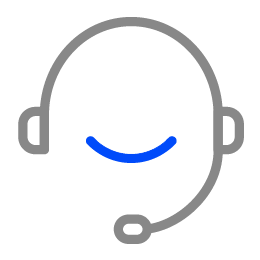How do you build a RAID without RAID Management software?
Note: Please back up the important data first. The new disk needs to be formatted.
1. Slide the red switch on the back of the fuselage, and set the mode you want.
2. Press and hold the SET button while turning on the power switch.
3. After about 15 seconds, release the SET button
It shows a disk in Disk Management and then builds a new partition.
Tips: If your system is Linux and has no button, no software for RAID, you could build a RAID on the Windows laptop and move to a Linux laptop.




6uploadsfq20220319951x459.jpg)
5I0R1T6[{X7[U@K}1`N7F6uploadsfq202220220311951x459.png)