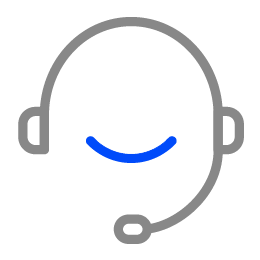Why isn’t the HDMI port of the docking station working?
1. It may be the resolution set by the computer cannot be displayed normally on the monitor side, or the monitor side does not support the normal display of the resolution. It is recommended that you set the same resolution on the computer side as your monitor.
2. It may also be that your system is abnormal. You can try to use HDMI to connect to other monitors to see if the signal can be output normally. If there is a signal output it indicates that there is no problem on the computer side, at least the hardware and software are not damaged. If there is no signal output, you can probably determine that there is an abnormality on the computer side, whether it is hardware or software, you can test it out.
Note: If possible try another computer to check if it can be used. If it can’t be used, it’s a product problem; If yes it’s something wrong with the computer. Some computer interfaces do not support video signal output.