What is NAS?
Posted on Jan 23, 2024
With the advancement of technology, various portable 3C devices, digital cameras, and mobile gadgets are closely integrated into people’s lives. And more and more data -- files, photos, videos, etc., desire a vast amount of storage space. Running out of device memory is never fun. Micro SD cards and cloud drives help. But what if your phone or laptop doesn’t have expandable storage, or you don’t have a data connection to access Google Drive? Thus, NAS is a highly practical storage solution.
The full name of NAS is Network Attached Storage. It is a type of storage device that is connected to a network, typically a local area network (LAN) or a home network, and provides centralized storage and file sharing capabilities to multiple users and devices. It can be used as a storage space for only personal use, shared with families and friends, or be an enterprise-level professional storage server through which you can share more files and collaborate with colleagues effectively.
How Does NAS Work?
Hardware
Pre-configured storage software is installed on dedicated hardware. This hardware is referred to as NAS enclosure, NAS device, NAS server, or NAS unit, essentially being a server that includes storage disks or drives, a processor, and random-access memory (RAM).
Software
The primary distinction between NAS and general server storage is the software. NAS software runs on a lightweight operating system (OS), while the latter is typically embedded in the hardware. General servers have full-fledged operating systems and handle thousands of requests per second (some of which may relate to storage), whereas NAS enclosures handle only two types of requests: data storage and file sharing.
Protocol
NAS formats data according to data transfer protocols to enable data transmission between devices in accordance with the respective standards. Clients can access these protocols through a switch, which serves as a central server to connect all devices and route requests. NAS can support multiple protocols such as NFS, CIFS, FTP, HTTP, etc., and work with various operating systems. NAS can be easily and intuitively managed through any workstations using web browsers or devices like smartphones.
What Are the Benefits of Using NAS?
Low Consumption, High Efficiency
NAS is a device that connects directly to network for data storage and the operation and maintenance costs are much lower than traditional storage servers. NAS as private cloud storage, is oriented towards individual and home users with relatively consistent user demands and usage scenarios. The data management and application are much efficient.
Easy to Set up
NAS can be set up with just a set of storage hardware and easy-to-use operating system, which makes very easy to arrange for personal and family use.
Data Sharing is More Convenient
After connecting with network, user can access, manage and share data from NAS’s web interface anywhere without limitation of long distance and LAN mode. Namely, you don’t need it with you all the time when you go outside. For mobile devices, download the manufacturer's app for remote access.
High Security
It's rather safer for NAS, as private cloud storage than the public like Google Drive, iCloud, Onedrive, etc. Your data will be kept even if the network is disconnected, and prevented transferred data from being leaked, shielded or altered in any way.
How NAS Works for You?
Set up a Home Data and Multimedia Center
NAS provides a shared space for family movies, photos and more. You can stream movies that are kept in NAS directly from PC, tablet, Apple TV or other players without need of host computer, complicated settings and copying movies to your play device. So , you can enjoy the pleasant multimedia.
File Backup Sync and Sharing
With fast NAS backup function, you can set up synchronized folders in the phone and computer, and while putting pictures and files into NAS, you can also download, classify and edit them on your computer
Build a Database
NAS contributes to successfully building a database server, achieving data management and accessing services for the website or software background. Especially you are a website builder or software developer, it ticks all your boxes.
Build Your Personal Web
Docker technology helps you faster build and run your own website while ensuring the stability, security and maintainability of the website. Edit your blogs and share your ideas, professional masterpiece, something interesting, record your beautiful memories, empowering what you want to do here.
ORICO provides such a professional and innovative solution to meet the demands of home and enterprise storage. Metabox Pro is a 5-bay external hard drive enclosure with multiple RAID modes, a type of NAS. The RAID calculator easily helps you calculate RAID capacity, disk space utilization. There are 20TB and 90TB capacities for your selection, facilitating the establishment of creator’s gallery, camera surveillance systems in factory or company. MetaCube Mini is a single-bay enclosure, designed for individual and home use. Without any subscription fees, you and your family enjoy vast space where you collect family photos and movies for sharing, surveillance videos for building home security system and more.
MetaCube Mini is a single-bay enclosure, designed for individual and home use. Without any subscription fees, you and your family enjoy vast space where you collect family photos and movies for sharing, surveillance videos for building home security system and more.













 Store
Store






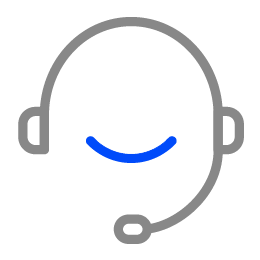
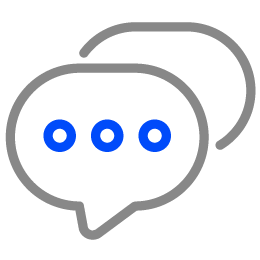
Leave a Comment