Why Can't My Hard Drive Enclosure Connect the Hard Drive Disk?
Posted on Nov 01, 2021
1. Why can’t my hard disk enclosure read or recognize the hard disk?
Note: Given the hard disk itself is working well, please kindly check all the devices according to these steps.
A. The new hard disk needs to be formatted.
B. Since M.2 hard disk has two protocols: SATA protocol and NVMe protocol, choose NGFF for hard disk with SATA, and choose NVMe for hard disk with NVMe protocol.
C. Be sure you choose the right data cable - USB and Type -C.
D. Check the LED light.
2. Why can’t my hard drive dock read or recognize the hard disk?
Note:A new hard disk should be formatted before it is used.
A. Check the USB connection. Go to the computer and right-click, check disk management and the status - maybe the system's allocation of a drive letter is wrong.
B. Check whether one of the hard disks is offline. If so please connect the offline hard disk again.
C. Please confirm your port - the computer interface usually is eSATA. Generally, most of computer’s eSATA interface doesn’t have PM port (it has copy function). The eSATA port only can recognize one hard disk. But, our Multiple USB port and our expansion’s in eSATA’s port can recognize two hard disks at the same time.
D. After refreshing the firmware, please refresh the original firmware again. Also, you can download the firmware from the official website.
3. Why can’t my multi bay HDD enclosure read or recognize the hard disk?
Note:A new hard disk should be formatted before it is used.
A. When there is no disk letter : right-click "Computer", then click "Manage", open and enter "Disk Management", find the newly hard disk, right-click "Initialize", select "MBR (hard disk capacity less than or equal to 2TB)" or "GPT (More than 2TB)", and then set up "New Simple Volume" - the default is to format the partition in the next step. After the format is completed, the hard disk can be used normally, and then newly drive letter will be displayed.
B. Please check whether the power adapter is connected or not.
C. If the computer with multiple hard disks only recognizes one piece, then the reasons may be: 1). The enclosure connected to the hard disk interface may be damaged; 2). The hard disk is broken; 3). There is something wrong with the power adapter so it fails to drive multiple hard disks.
D. If there are no problems with these above, please attach a picture of your disk management screenshot and send it to our email supports@orico.com.cn.
Notice: It’s normal that electronic products fails to work when you do not use it for a long time. They may be affected by humidity, dust, insects and so on. Like the wires age, the solder joints get to corrode, and the internal components resistors and capacitors change.
Showing 4 Comments
-

Joseph· Nov 14, 2023
Ive had one of your 3.5" usb-c enclosures for a few years now and it operated properly for about 30 days before going haywire. Recently searched the major online marketplaces for the unit and it seems to no longer be sold (its clear now what that has happened). The drive powers and spins up, the computer detects it, and after about 25-45 seconds it freezes up and comes back after 20 seconds. Have tried several different drives of variable sizes and age but the results are the same.
-

Joseba Andoni· Oct 30, 2023
Hello, I have purchased an ORICO M2N210-RC3 to use as RAID-1 on a Raspberry Pi 4 8GB or the new Raspberry Pi 5 8GB. I have tested it on Windows 10 and it works very well. I would like to ask if there is any software available for Raspberry Pi and Windows 10 that can check the status of the RAID and help me anticipate disk errors and failures. Thank you very much for your attention, Joseba A.
-

Bentec Digital Solutions Pte Ltd· Jul 20, 2022
Thanks for participating in this information. your blog is good and I got so important informative knowledge.
-

brandon· Feb 03, 2022
Incredible posting this is from you. I am really and truly thrilled to read this marvelous post. You've really impressed me today. I hope you'll continue to do so! Also check into our site. https://hard-drives.co/seagate-external-hard-drive-not-showing-up-windows-10













 Store
Store






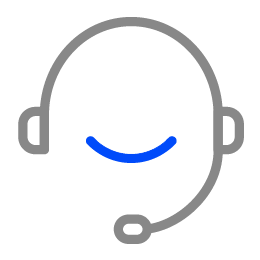
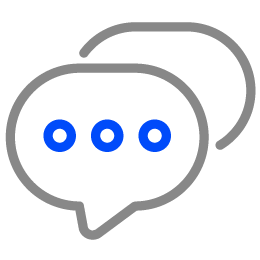
Leave a Comment