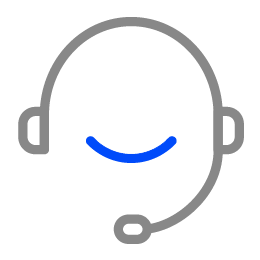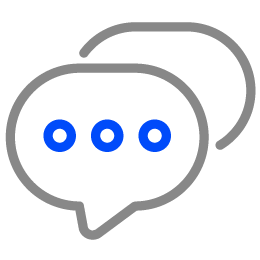Download Offline
Posted on Apr 17, 2025
Offline Download
· Access the Offline Download Application
· Click on the "All Apps" icon on the home page to enter the application selection interface, then click to open "Downloader."
· Create a New Download Task
After clicking "New Task," the link download interface is displayed by default. Paste the download link and click "Start Download" to proceed. You can also modify the file's save path on this page.
· What Download Methods Are Supported? ---Llink download and torrent file download.
Recommended for you














 Store
Store