Free Service Hotline
400-6696-298


1. Connect 2 SATA hard drives, note that Source is the source disk, Target is the target disk (the capacity of the target disk should be larger than the source disk).
2. When offline copying, select Clone on the back the hard drive dock, which is clone mode. When Clone is not used, switch to PC mode directly.
3. Plug in the power and turn on the power switch.
4. After the above preparations are ready, press the START button twice, the percentage indicators will light back and forth at first, and indicators will all light up when copy finished.

RAID setting method: (If the hard disk is not a new hard disk, please backup the data and then set up the RAID mode)
1. Turn off the power button of device.
2. Trigger the RAID mode switch on the back of the device, set the RAID mode that you wants;
3. Press and hold the set button, turn on the power switch, release the SET button after 5 seconds;
4. At the same time, the RAID manager software can be installed on the computer to manage the RAID function through software.

Due to the limitations of the operating system, the Windows XP system can only support 2TB capacity hard disks. Hard disks larger than 2TB capacity cannot be supported and cannot be used normally. *Method of operation: First, right click on "Computer", then click "Manage", open into "Disk Management", find the new hard disk, right click "Initialize", select "MBR hard disk capacity is less than or equal to 2TB" or "GPT (greater than 2TB)" Then, "New Simple Volume", the default partition is formatted in the next step. After the formatting is completed, the hard disk can be used normally, and the newly added drive letter is displayed.

Plug the router into the power socket and power on. Do not connect the network cable (remember), then search for the wireless network signal connected to "ORICO" on the mobile phone. After the connection is successful, open the browser to enter the IP address: 192.168.11, log in and access the home page and enter user name: admin, password: admin, then log in.

Answer: At present, HUB is mainly used for the PC side. It has not yet been popularized in the TV category. Your TV should support it. There is no guarantee that all TVs will be recognized. Generally 2.5-inch hard disk is ok, because USB power supply is limited, if you are using a 3.5-inch hard disk, it is recommended that you buy a HUB with power adapter.
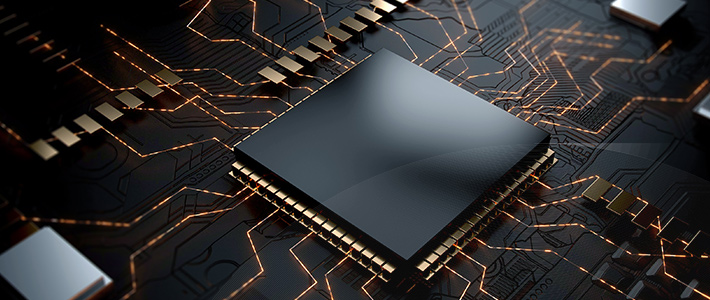
Answer: ORICO uses imported control chips, ICs, original devices, PCBA boards that are developed by ourselves, and all molds are ORICO. ORICO uses all SMD components, so the materials are completely different.
Hubungi Kami
Free Service Hotline
400-6696-298
Top
更多惊喜请加微信